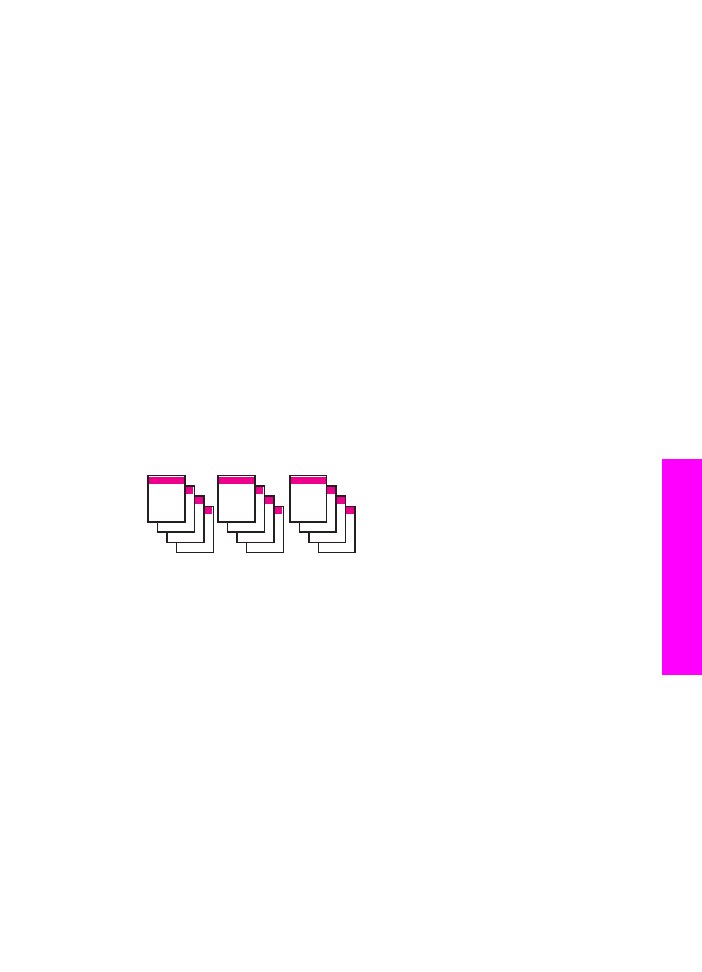
Collate copies
You can use the
Collate
feature to produce sets of copies in the exact order that they
are scanned from the document feeder tray. You must copy more than one original to
use the collate feature.
Note
The collate feature is available only on certain models.
To collate copies from the control panel
1
Make sure you have paper loaded in the input tray.
2
Load your originals face up in the document feeder tray with the top of the page on
the left.
Tip
Larger collate projects might exceed the memory of your HP all-in-one. Try
breaking large collate projects into smaller jobs. Copy fewer pages at a time,
and then group the pages together.
3
In the Copy area, press
Collate
.
This displays the
Collate Menu
.
4
Press
1
, then press
OK
.
This selects
On
and closes the
Collate Menu
.
5
Press
Start Copy Black
or
Start Copy Color
.
4
3
2
1
4
3
2
1
4
3
2
1