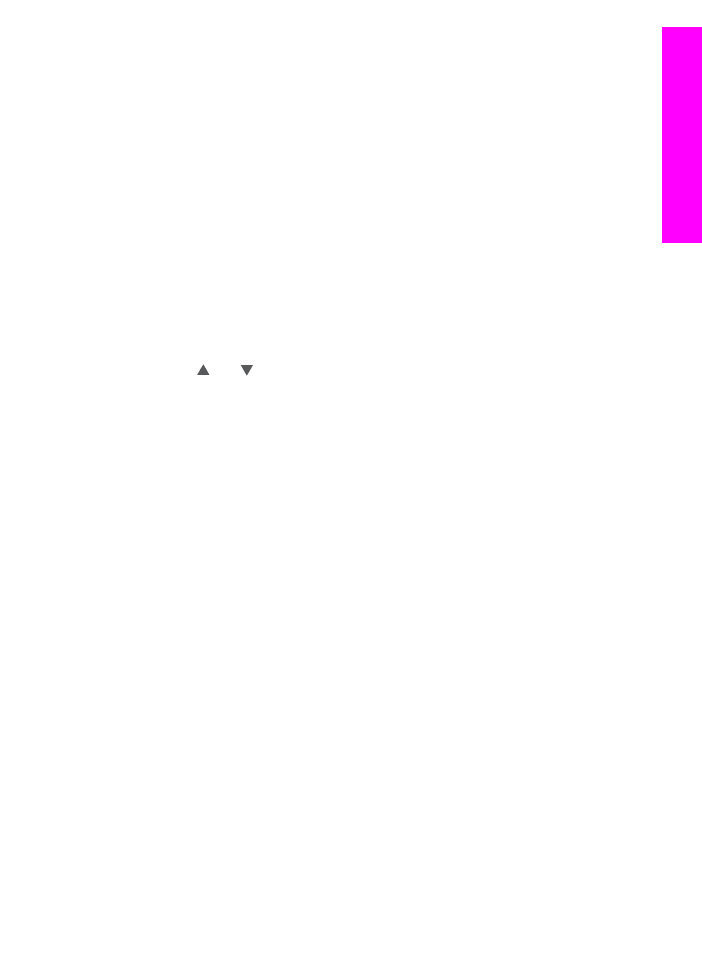
Send photos from a destination file
If your HP digital camera supports HP Instant Share, it lets you assign photos to
destinations on a memory card. The assigned photos are stored in a destination file.
When you remove the memory card from the camera and place it in the appropriate
card slot on your HP all-in-one, the HP all-in-one reads the memory card and forwards
the photos to their assigned destinations.
To send photos to destinations assigned by your HP digital camera
1
Make sure the memory card is inserted into the appropriate card slot on your
HP all-in-one.
For more information, see
Use a memory card or PictBridge camera
.
The
Destinations Found
dialog appears on the color graphics display.
2
Press
1
to select
Yes, send photos to HP Instant Share destinations
.
The photos are sent to their assigned destinations.
Note
Sending photos to a large number of destinations might take a long time and
might exceed the maximum number of destinations to which the HP all-in-one
can send in a single transaction. Reinserting the memory card will cause the
remaining photos to be sent to their destinations.