
Send images directly from your HP all-in-one
Images can be photos or scanned documents. Either can be shared with friends and
relatives using your HP all-in-one and HP Instant Share. Select photos from a memory
card or scan an image, press
HP Instant Share
on the control panel of your HP all-in-
one, and send your images to the destination of your choice. See the topics below for
detailed instructions.
User Guide
135
Use HP
Instant
Share
(networked)
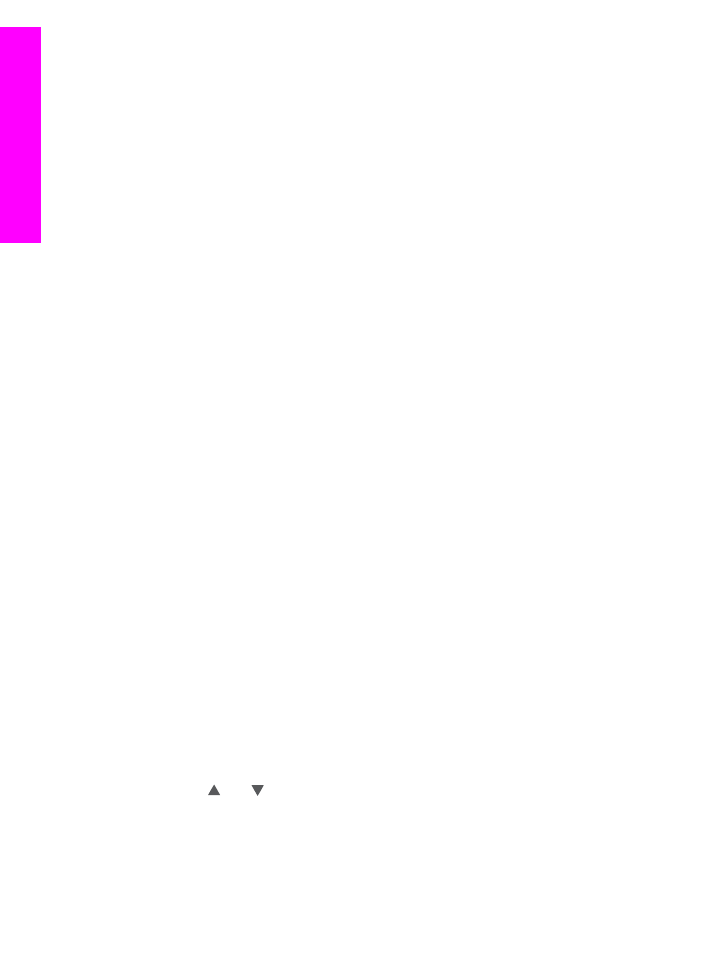
Note
If you are sending to a network-connected device, the receiving device must be
registered with HP Instant Share.