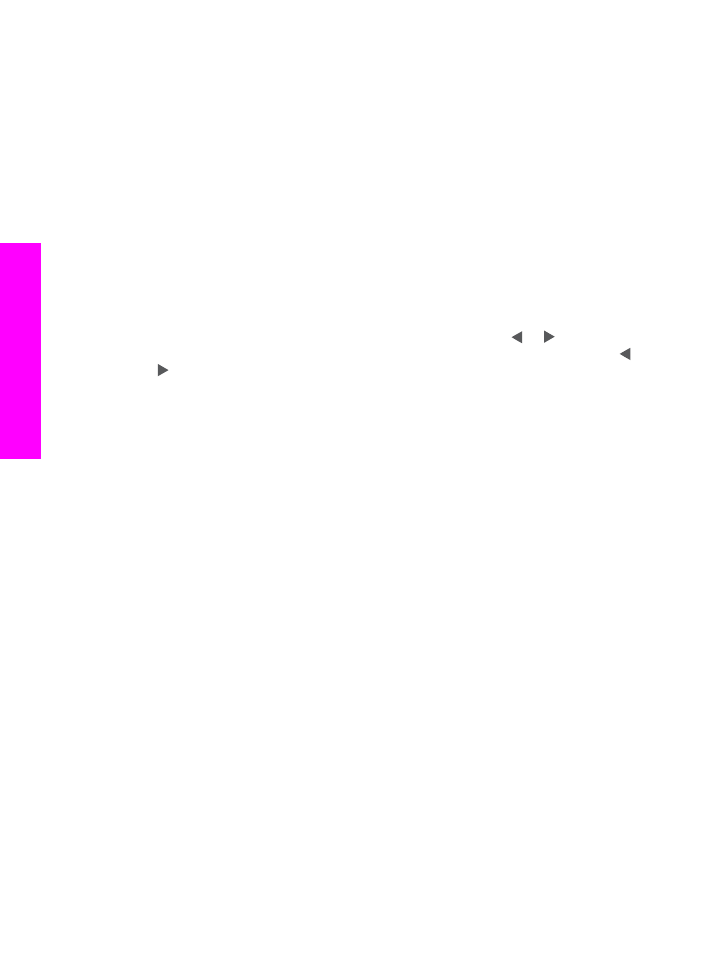
Print photos from a proof sheet
A proof sheet is a simple and convenient way to select photos and make prints directly
from a memory card without the need for a computer. A proof sheet, which might be
several pages long, shows thumbnail views of photos stored on the memory card. The
file name, index number, and date appear under each thumbnail. Proof sheets are also a
quick way to create a printed catalog of your photos. In order to print photos using a
proof sheet, you need to print the proof sheet, complete it, and then scan it.
Printing photos from a proof sheet is done in three steps: printing a proof sheet,
completing the proof sheet, and scanning the proof sheet. This section contains detailed
information on all three steps.
Tip
You can also improve the quality of the photos you print with the HP all-in-one by
purchasing a photo or gray photo print cartridge. With the tri-color print cartridge
and photo print cartridge installed, you have a six-ink system, which provides
enhanced quality color photos. With the tri-color print cartridge and the gray photo
print cartridge installed, you can print a full range of gray tones, which provides
enhanced quality black-and-white photos. For more information on the photo print
cartridge, see
Use a photo print cartridge
. For more information on the gray photo
print cartridge, see
Use a gray photo print cartridge
.