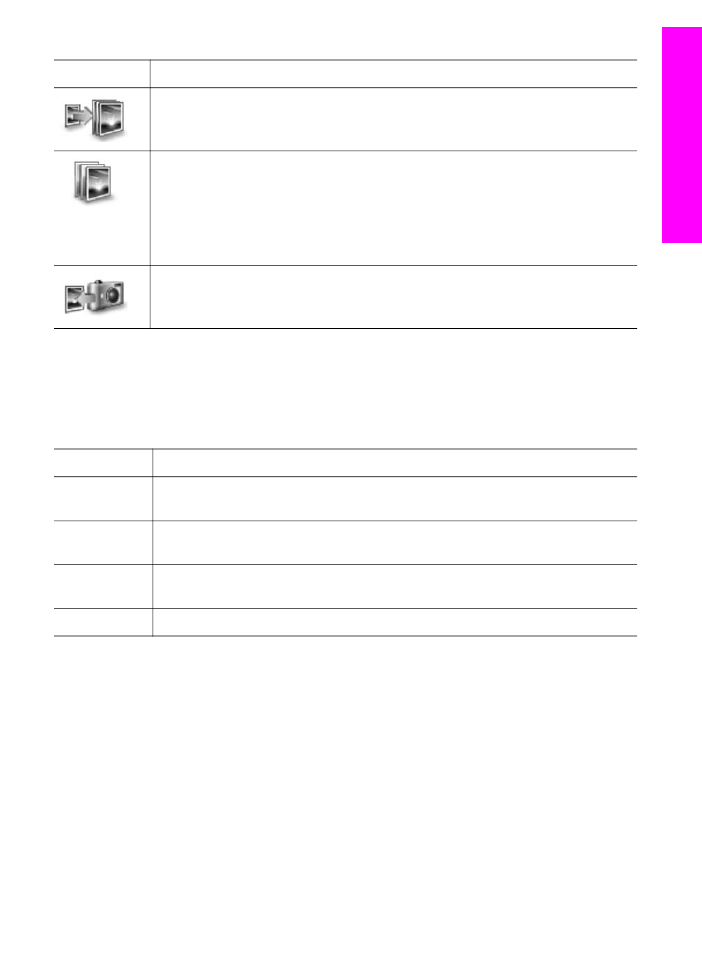
Open the HP Image Zone software (Macintosh OS X v10.1.5or later)
Note
Macintosh OS X v10.2.1 and v10.2.2 are not supported.
When you install the HP Image Zone software, the HP Image Zone icon is placed in
the Dock.
Note
If you install more than one HP all-in-one, an HP Image Zone icon for each
device is displayed in the Dock. For example, if you have an HP scanner and an
HP all-in-one installed, two HP Image Zone icons are present in the Dock, one
for each device. However, if you installed two of the same kind of device (for
example, two HP all-in-ones) only one HP Image Zone icon is displayed in the
Dock to represent all devices of that kind.
(continued)
User Guide
11
HP all-in-one
overview
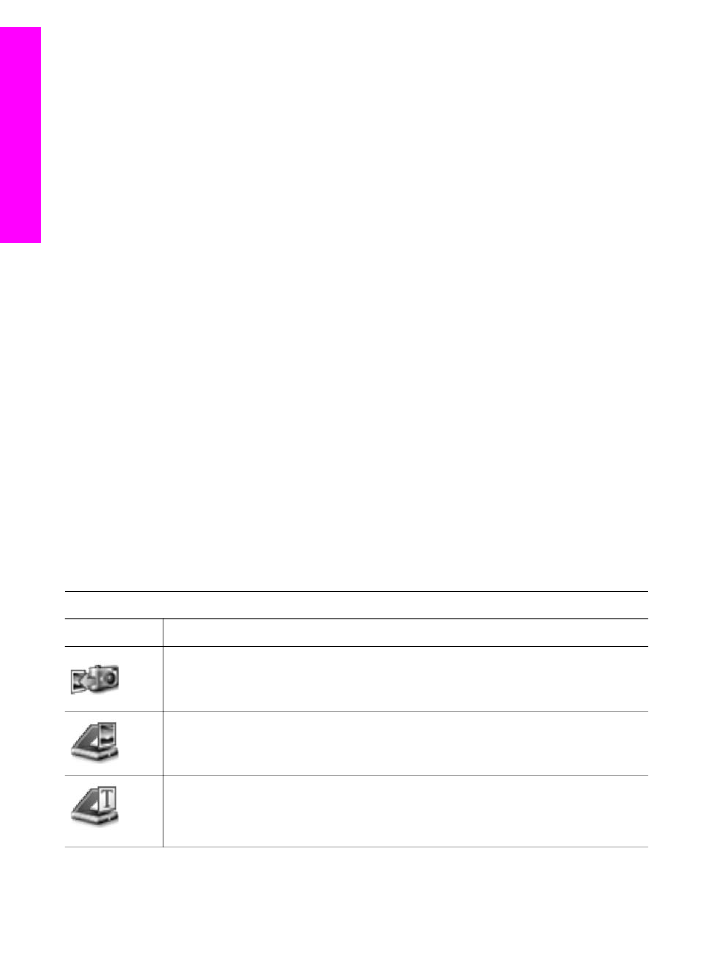
You can access the HP Image Zone software in one of two ways:
●
Through the HP Image Zone window
●
Through the HP Image Zone Dock menu